Case Study: How to Import and Analyze Call Detail Records in Siren
Summary
In this instructive episode of the Siren Video Bytes series, Davide Paoletti PhD, Data Scientist at Siren, responds to user requests by demonstrating how to import and analyze Call Detail Records (CDR) in the Siren Investigate platform. The tutorial addresses a common question from users about integrating their own data into the system.
Davide provides a comprehensive walkthrough that covers creating private data spaces for CDR analytics, importing data from CSV files, performing quick analytics on call patterns, and creating network visualizations to share with colleagues. This step-by-step guide is designed to help both new and experienced Siren users master essential data importing and visualization features while working with over 14,000 calls in an organized workspace.
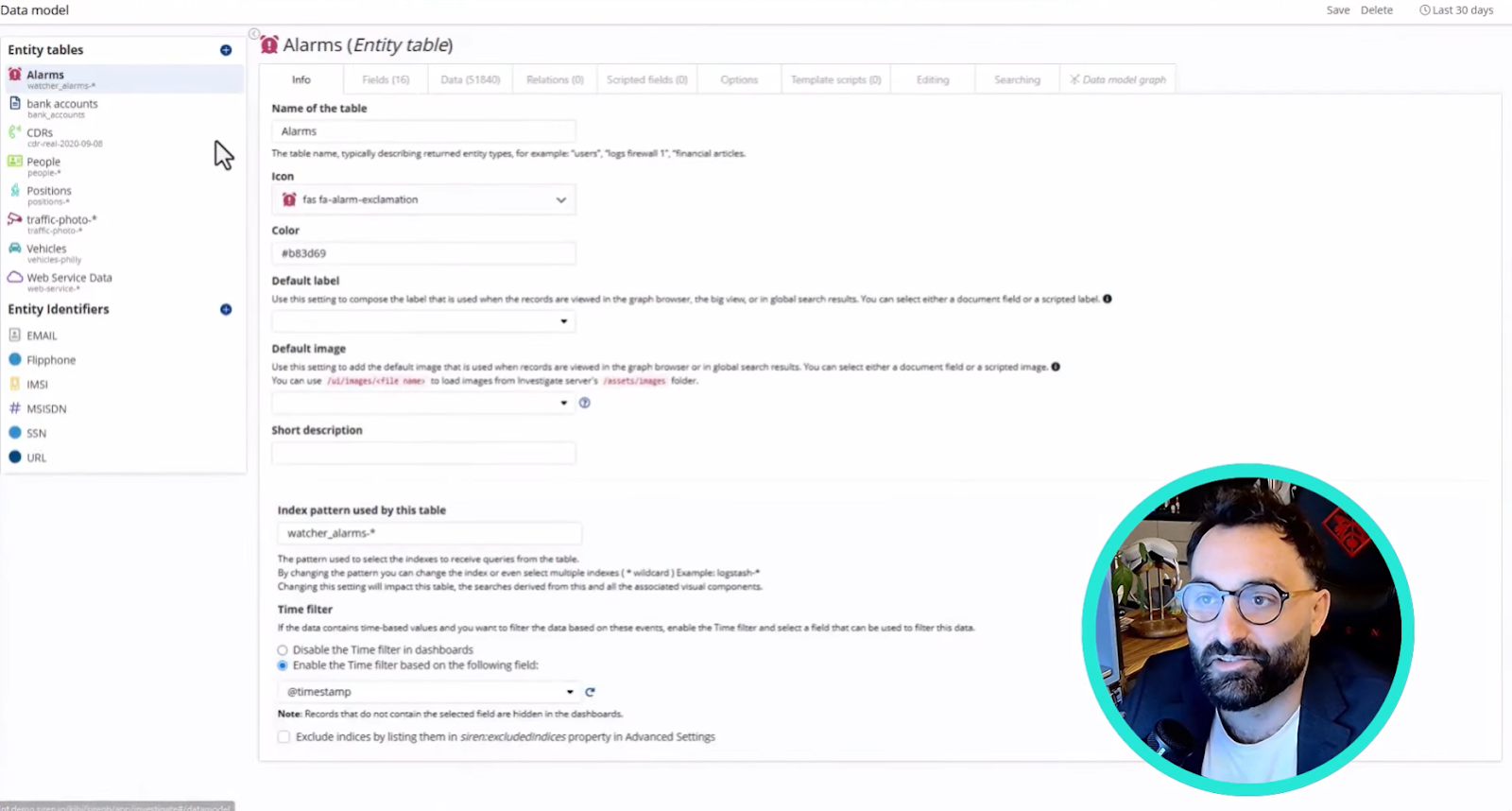
Challenge
Organizations dealing with Call Detail Records often struggle with efficiently importing, organizing, and analyzing large volumes of telecommunication data. Analysts need to work with their own datasets without disrupting shared workspaces or affecting colleagues’ analyses. Prior to understanding the proper workflow, users might import data directly into shared spaces, creating confusion and potentially compromising collaborative work.
Additionally, effectively visualizing complex call networks presents a challenge when trying to identify patterns and relationships in communication data. Without proper tools and techniques, valuable insights might remain hidden in the raw data, preventing investigators from making connections that could be critical to their work.
Solution Implementation
Davide begins by addressing workspace organization, demonstrating how to create a private data space called “Siren Bytes Importing Data” cloned from the home data space. This approach ensures that the analyst can work independently without affecting shared resources. He selects an appropriate icon and color for easy identification, establishing a dedicated environment for CDR analytics.
Once the workspace is prepared, Davide proceeds to the data ingestion process, dragging a CSV file into the system and mapping fields between the source file and target table. He shows how to handle mismatched fields by manually linking the time field to the timestamp target field and testing the transformer to ensure error-free import. After successfully loading the data, Davide navigates to the dashboard to examine the newly populated visualizations, revealing insights about 1,400 calls between two callers and 55 callees.
“In today’s byte, we learned how to create a new data space… where we can perform analysis and import data without affecting other people’s work.”
Results and Metrics
The dashboard analytics immediately provide valuable insights about call patterns, displaying the unique count of callees (55) and callers (2), along with more advanced visualizations showing who was called and metrics like average call duration. Davide demonstrates filtering capabilities by selecting one caller who contacted 33 different individuals, then using the control button to create a tree filter on callees for more refined analysis.
The tutorial culminates with network visualization using the graph browser, where instead of displaying all calls (which would create visual clutter), Davide employs the aggregate relation feature to expand on callers by pivoting on calls. This approach generates a clear, informative network visualization that can be easily exported as an image and shared with colleagues, transforming raw data into actionable intelligence that reveals communication patterns and relationships between individuals.
Conclusions
Siren’s data import and analysis tools provide analysts with a powerful yet accessible way to work with Call Detail Records while maintaining organizational integrity. By following the workflow demonstrated in this video—creating dedicated data spaces, importing and mapping CSV data, leveraging dashboard analytics, and generating network visualizations—users can efficiently analyze communication patterns without disrupting collaborative environments. The step-by-step process transforms complex telecommunications data into clear visual insights that can be easily shared with team members.
This capability is particularly valuable for investigations that require understanding communication networks and identifying relationships between callers, making Siren an ideal platform for telecommunications analysis in fields such as law enforcement, intelligence, and fraud detection.



