
What’s changed?
In Siren Investigate, we’ve improved overall search, enhanced the graph editor and offered UI configuration changes. These updates allow you to view search results prioritized by recency, hide the global search bar, copy, paste and style group edges in link charts and copy and paste nodes, edges, and groups between graphs by using the new toolbar options.
How does it work?
As of 1st October 2024, we have released four new features which are now available to you as a Siren user or implementer.
- Boost most recent records in search results
- Smart copy and paste
- Link chart customizations, group edges
- Hide the global search bar
Let’s break it down by each enhancement:
1. Boost latest records in search results
For all users
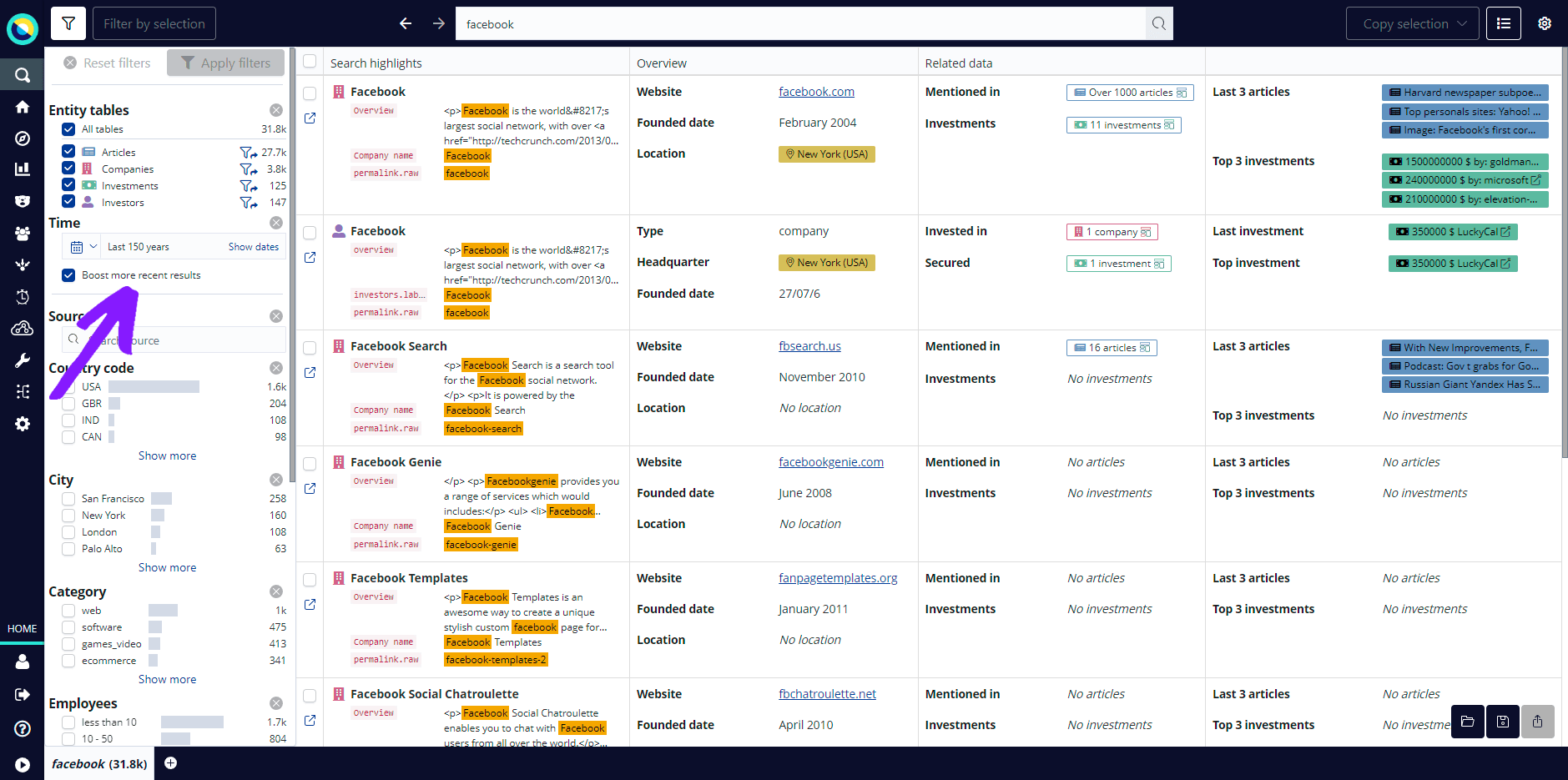
A very important feature of this release , especially for Law Enforcement, Siren now boosts, prioritizes or weights most recent records over others, displaying those first in your search results. This is particularly useful for dispatchers who need to see the latest information first and fast. This feature is enabled for all users by default.
You can configure one or more time periods, for example months or years. In each period, you can apply different levels of boost effect according to the most relevant time to your investigation. Analysts can then choose to enable or disable the boost effect from the dynamic filters panel when they’re searching records. For more information, see boosting by record recency.
2. Smart copy and paste
For analysts and investigators
The latest update to the graph editor is a real time saver making it easier for you to work between multiple graphs. You can now copy and paste nodes, edges, and groups between graphs by using the new toolbar options and avoid duplicating elements when copying from one graph to another. This new feature also allows you to discover connections between a point of interest on a new graph with your current one. Read more in our release notes under copying and pasting for detailed instructions.
3. Link chart customizations, group edges
For analyst and investigators
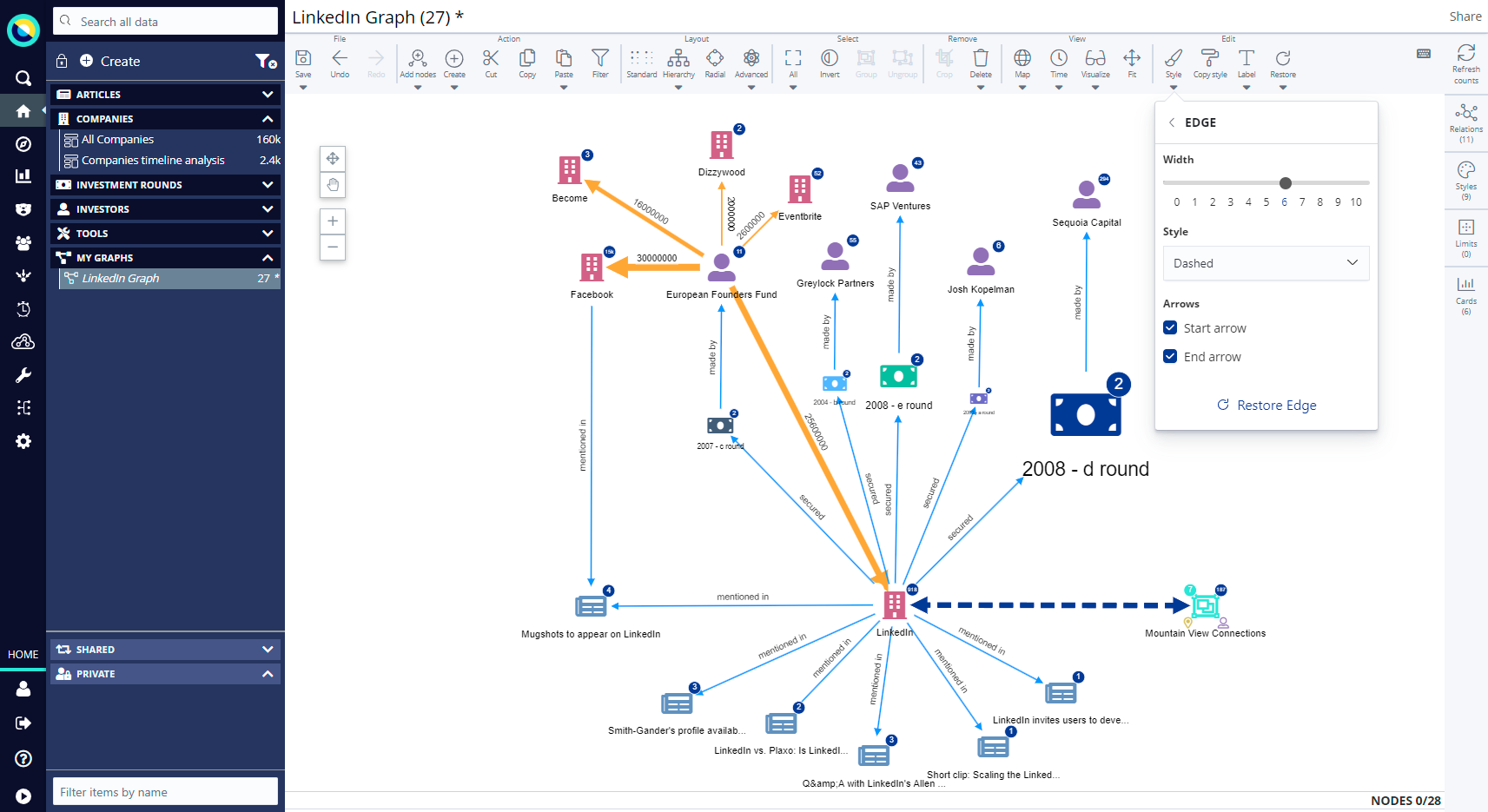
As you know, we’ve been on a mission to make team communication easier. Whether you’re comparing entities or visualizing complex networks, we want you to customize your graphs to represent your findings clearly and effectively.
This release you can now also select and style group edges using Color, Icon, Size, Edge and Font Style options with further drill downs. This allows you to bring your data to life, making insights more accessible and actionable for your entire team.
4. Hide the global search bar
For implementers and partners – UI configuration
Siren Search, our latest global search feature launched in December 2023, allowing anyone to use Siren, sits at the very top of the side menu. With this update, admin users can choose to hide the input box of the global search for unauthorized users.
For further information on all of these features, please visit the Siren Community.



